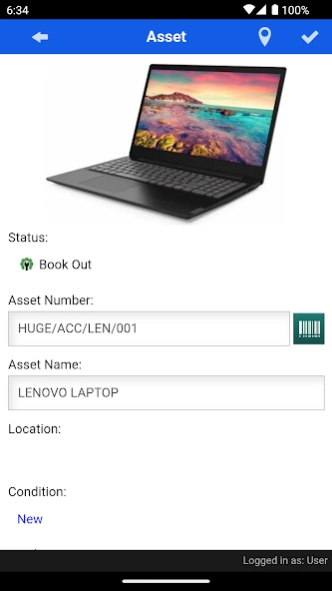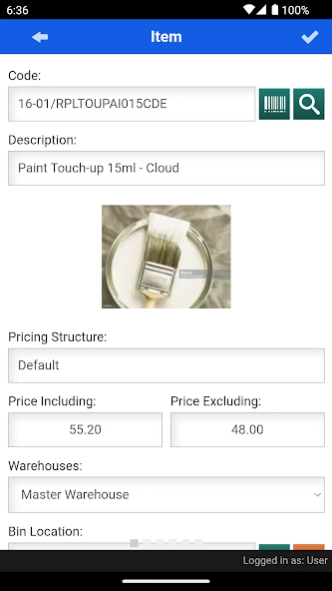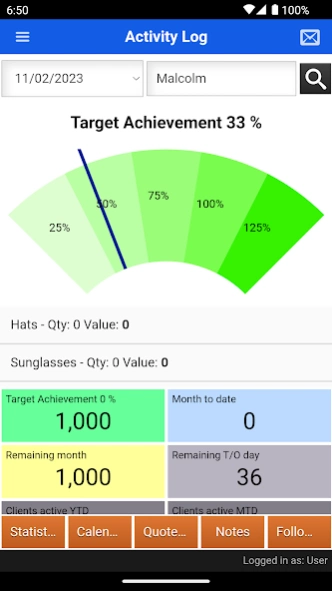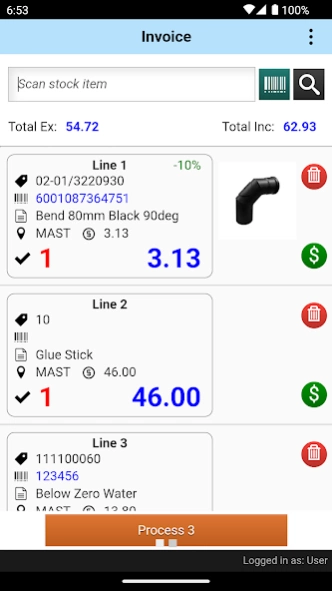Webatar Huge ERP 11.03.14.2
Free Version
Publisher Description
Webatar Huge ERP - WebAccounting - Webatar
Features
Important Notice –
Do not download WebAccounting - Webatar unless you have WebAccounting Software!
You must be a licensed WebAccounting User to Use this Product!
This Product does not work standalone!
About WebAccounting – Webatar
Webatar Time & Billing was created for any business that needs to keep track of time for billing purposes.
The WebAccounting Webatar Engine and its modules are designed to work with WebAccounting Software, providing deeper insights to business conditions than other products that do not fully answer the need of businesses. Since 1991 Accknowledge Systems has provided SMMEs the benefits of robust software in the finance space with rapid on site and off site support. WebAccounting - Webatar was a direct development evolving from requests made by WebAccounting clients.
Accountants, Consultants, Designers, Architects, Lawyers, service and finance support staff enjoy Webatar Time & Billing, making it easy for anyone billing by time to record their hours, conveniently on their smart device or via the web, from any location.
The back-end (WebAccounting) provides powerful data that managers and business owners will find useful to improve efficiencies and plug the holes where time leakage occurs; Realizing the benefits that allocating time and disbursements to each client, project or job, promoting time logs up to invoice stage will bring. Monitor budgets with daily email reports as budget limits are approached, alerting to over-spends alerting clients before additional time is spent on projects.
Features
• CONVENIENT
• CAPTURE TIME ANYWHERE
• STOP TIME LEAKS
• NEVER LOSE ANOTHER MINUTE
• NINJA ANALYSIS
• KEEP TRACK OF BILLABLE TIME
Webatar is an end-to-end solution, scalable and robust. It plugs time leaks whilst providing useful management tools to further hone your management skills. Realize the potential value of billable time rather than actual value billed. Find at least 15% more time you aren’t billing now. Speed up cash flow as you get to invoicing quicker and more accurately and sit back with the peace of mind that you can monitor (real-time) how time is being spent. Monitor over and under recovery of time of support staff and consultants
NO-FUSS TIME LOGGING AGAINST CLIENT AND PROJECT
• Capture time logs live on smart device
• Works online and offline on smart devices
• Assign a task
• Assign billing rates, both actual and estimated
• Make notes
• Add multiple disbursement items to a time log
• Setup time ‘From’ and time ‘To’
• Assign priority levels
• Schedule logs for staff
• Bill out additional stock items
• Import time from Excel sheet
• Attach Photo
• Sign Electronically
GET TIME BILLING INTO INVOICING STAGE QUICKLY
• Promote and select multiple time entries for invoicing
• Compare and change price values for invoice
• Check invoice totals prior to processing
• Run Statements, Age Analysis, process payments and
• Allocations
Additional Features
• Create to do lists for yourself and other staff
• Setup reminders to Track multiple jobs and clients
About Webatar Huge ERP
Webatar Huge ERP is a free app for Android published in the Office Suites & Tools list of apps, part of Business.
The company that develops Webatar Huge ERP is Huge Software (Pty) Ltd. The latest version released by its developer is 11.03.14.2.
To install Webatar Huge ERP on your Android device, just click the green Continue To App button above to start the installation process. The app is listed on our website since 2024-03-14 and was downloaded 2 times. We have already checked if the download link is safe, however for your own protection we recommend that you scan the downloaded app with your antivirus. Your antivirus may detect the Webatar Huge ERP as malware as malware if the download link to com.webaccounting.webaccappv2 is broken.
How to install Webatar Huge ERP on your Android device:
- Click on the Continue To App button on our website. This will redirect you to Google Play.
- Once the Webatar Huge ERP is shown in the Google Play listing of your Android device, you can start its download and installation. Tap on the Install button located below the search bar and to the right of the app icon.
- A pop-up window with the permissions required by Webatar Huge ERP will be shown. Click on Accept to continue the process.
- Webatar Huge ERP will be downloaded onto your device, displaying a progress. Once the download completes, the installation will start and you'll get a notification after the installation is finished.